Uploading app
Your app is being uploaded to the store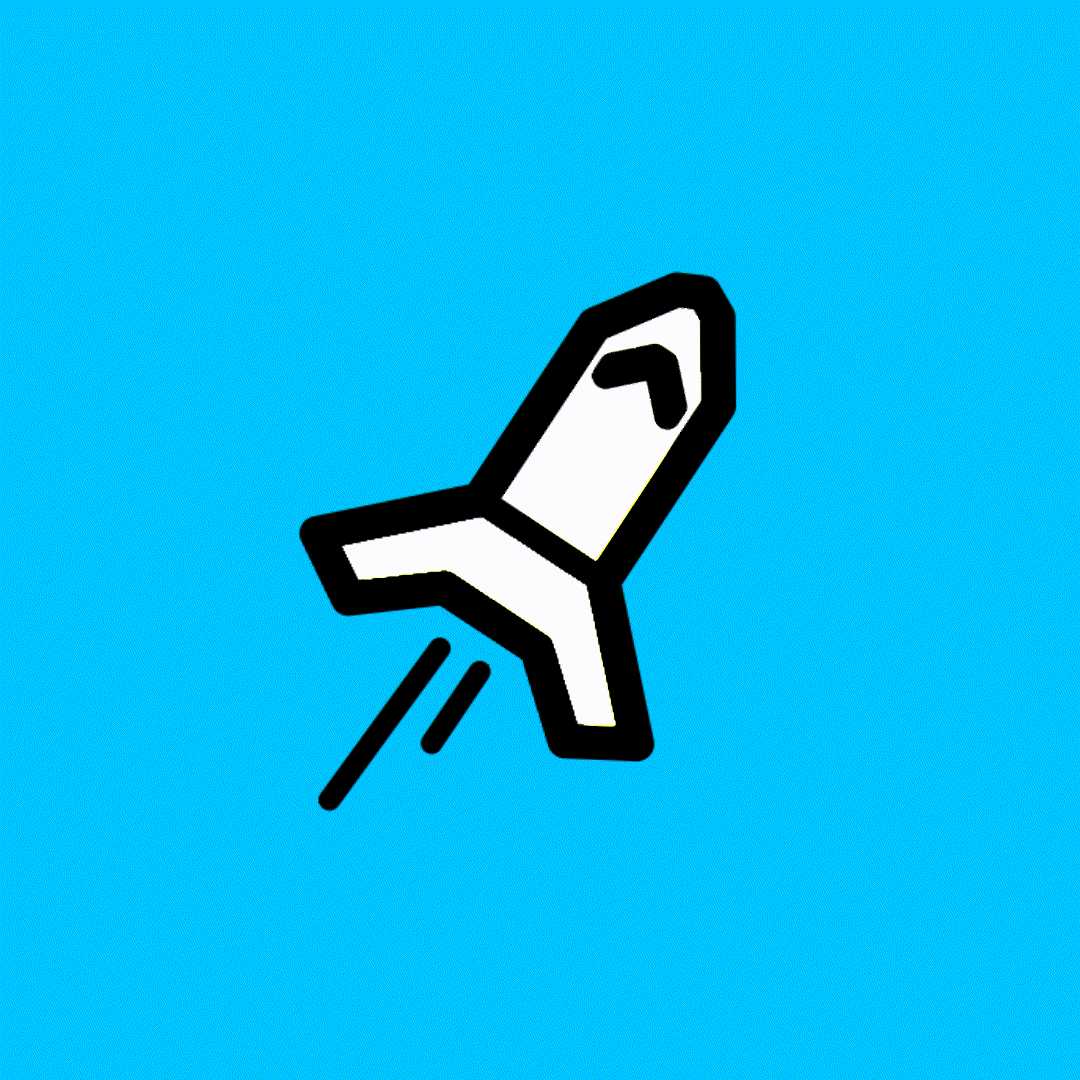
This may take a moment!
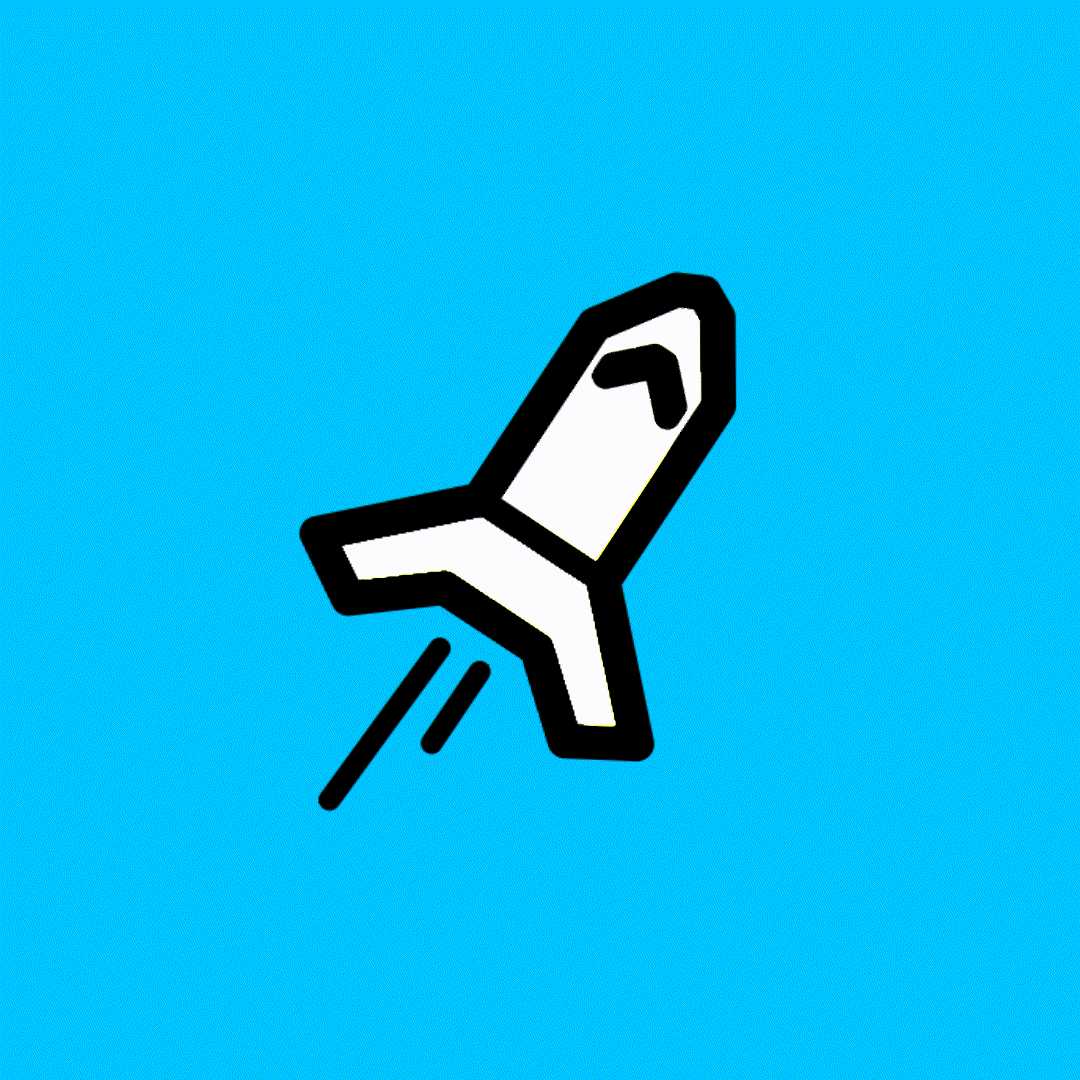
| Category: | |
| Visibility: | |
| ID: | |
| Created: | |
| Updated: | |
| Description: | |
| Source Link: | |
| Latest Release: | |
| Latest Release Notes: | |
| Release History: | View |
| Title: | ||
| Description: | ||
| Website: | ||
| Source: |
You don't currently have any apps or watchfaces to manage.
Looking to get started with Pebble development?
Something wrong?
Something else?
Come and talk to us on the Rebble Discord server!
 My app uses timeline
My app uses timeline
 Hide my app
Hide my app
 Do not announce release
Do not announce release
🎉
Welcome to the Rebble Developer Portal.
Before we get started - It appears you don't yet have a
developer account. Is this correct?
- I have never uploaded a Pebble app before, and I need to setup my developer account.
- I have uploaded Pebble apps before, either before the Pebble shutdown or after.
You already have a developer account, no setup needed. Go
home.
If you are having access or account issues, first see the page on developer account recovery.
If you want to change your developer name, click the cogs in the top right of the page, then click the pencil next to your name.
For any other issues, check out the Rebble Help Center or ask a question on discord.
Setting up a new Rebble developer account is easy. There's only 1 question.
What name should we publish your apps or watchfaces under?
Before the Pebble shutdown in 2018, we asked you to link your Pebble account. If
you didn't manage to do that before Pebble shut down, or if you have become a developer using the
old rebble.io/submit tool, your Rebble ID might not be linked
to the correct developer account.
If you don't know your original developer account ID, follow this guide.
If you became a developer using the rebble.io/submit tool, then the proof of your ownership is your
email account.
You are logged in as an unknown user, your login providers can be found by clicking here. If you have multiple you only need to supply one.
Once you have these three, get in touch.
Either send us an email at support@rebble.io, or chat to us
in #app-dev on the Rebble discord server.
Recovering your account shouldn't take long (especially via Discord), but if you want to get uploading straight away you can go back and create a new developer account in seconds.
To view the Rebble Help topic for this issue click here.